Quick start guide
Getting started with easy-import
GenomeHubs
easy-import has been incorporated as a core component of GenomeHubs[1], which provide a Dockerised solution to setting up a custom Ensembl genome browser with a SequenceServer BLAST server and h5ai downloads server.
A guide to running easy-import (in an EasyImport Docker container) as part of a complete GenomeHubs setup is available at genomehubs.gitbooks.io and is the recommended place for new users to start. The pages on this site provide a more complete description of the available configuration options for the easy-import scripts.
[1] Challis RJ, Kumar S, Stevens L & Blaxter M (2017) GenomeHubs: Simple containerised setup of a custom Ensembl database and web server for any species. Database, 2017:bax039
doi:10.1093/database/bax039
Very quick start...
If you just want to run some code to see what GenomeHubs and easy-import can do, install docker then:
cd git clone https://github.com/genomehubs/demo demo/import.sh
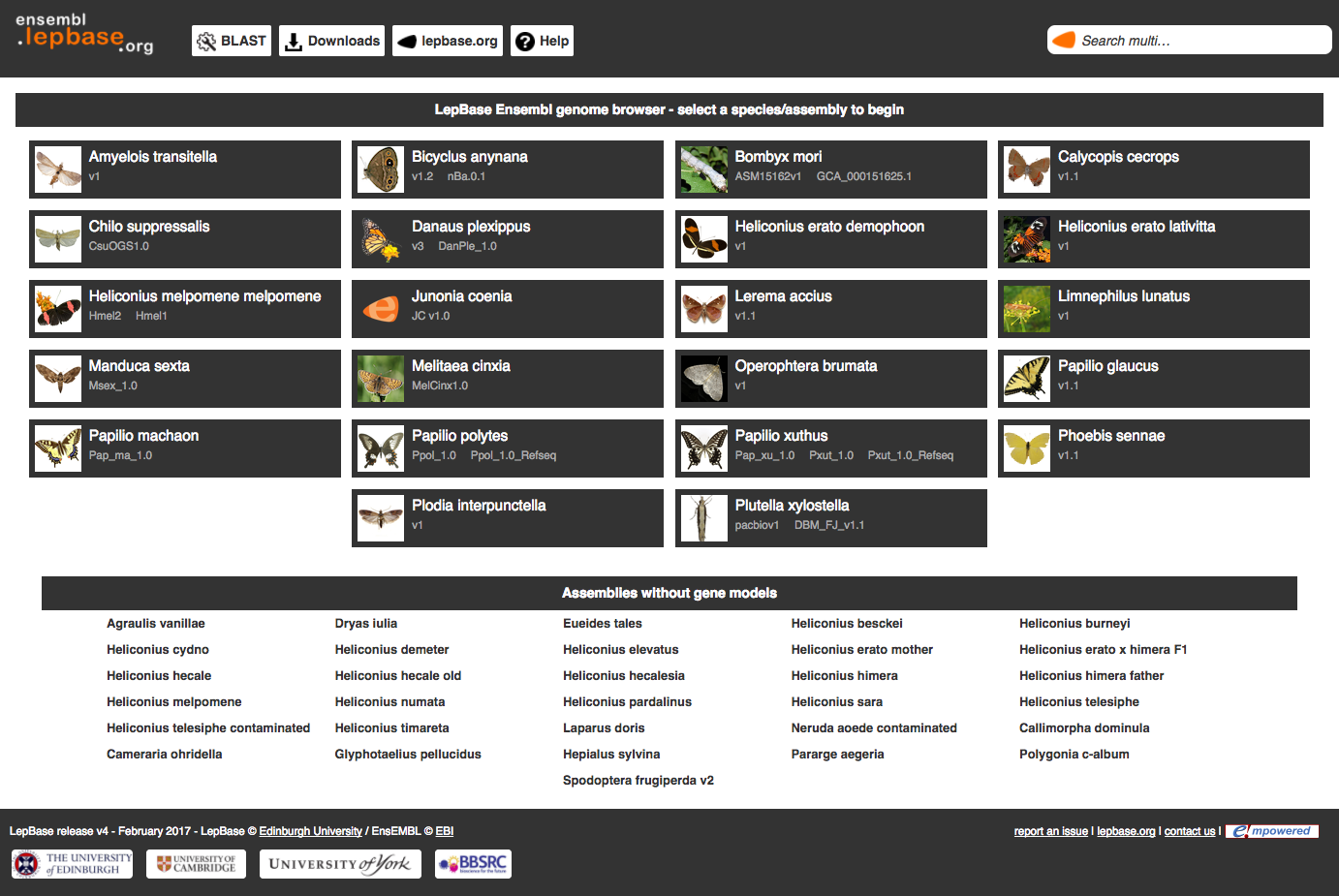
ensembl.lepbase.org - an Ensembl for the Lepidoptera created using GenomeHubs and easy-import
Updated less than a minute ago
